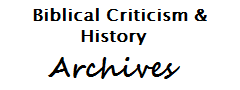
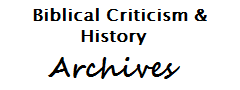 |
Freethought & Rationalism ArchiveThe archives are read only. |
|
|
#1 |
|
Senior Member
Join Date: Jul 2002
Location: Austin, Texas
Posts: 791
|
I'm looking for software that allows REMOTE ASSISTANCE between two computers. This would be two non networked computers.
Currently, I'm running on WINDOWS XP, which has this feature, but the computer I'm trying to assist is WINDOWS 2000 Professional, which will not support this. Anyone know of any software that I could buy that would accomplish this? Thanks RedEx |
|
|
|
|
#2 |
|
Beloved Deceased
Join Date: Apr 2002
Location: Sin City, NV, USA
Posts: 3,715
|
I'm moving this to Miscellaneous. Computer topics tend to get more response there.
THOUGHTfully Yours, Clark |
|
|
|
|
#3 |
|
Obsessed Contributor
Join Date: Sep 2000
Location: Not Mayaned
Posts: 96,752
|
Sounds like something along the lines of PcAnywhere.
|
|
|
|
|
#4 |
|
Veteran Member
Join Date: Jun 2003
Location: _
Posts: 1,651
|
Remote assistance for computers that are NOT connected to a network?
... Do you call out numbers across the phone line or something? |
|
|
|
|
#5 |
|
Veteran Member
Join Date: Sep 2000
Location: Philadelphia
Posts: 6,997
|
Are you talking about being able to take control over the other person's computer?
If so, Windows XP and Windows 2000 both should have NetMeeting installed by default. Go to start>run and type "conf" to launch it. When you both have it open,one of you needs to give the other person their IP address (start>run type "cmd" hit enter, and type "ipconfig" in the command prompt). You put the IP address in the little box and press the call button. The other person needs to accept the call. Then you are connected, the person can share his/her computer (and give you control) by clicking on the button in the lower, left of the NetMeeting window (the hand holding a window), then in the window that pops up, click "desktop" then the "share" button, and then the "allow control" button. The other person's desktop will pop up in it's own window, double click on their desktop to take control. |
|
|
|
|
#6 | |
|
Veteran Member
Join Date: Sep 2000
Location: Philadelphia
Posts: 6,997
|
Quote:
|
|
|
|
|
|
#7 |
|
Regular Member
Join Date: Jul 2003
Location: Oregon
Posts: 315
|
http://www.realvnc.com/
http://www.tightvnc.com/ Both of these are pretty good and we use them extensively where I work. http://www.gotomypc.com Is another, never used this one though. The overhead for TightVNC is small and works well even over slow dial up connections. |
|
|
|
|
#8 | |
|
Veteran Member
Join Date: Jun 2003
Location: _
Posts: 1,651
|
Quote:
I too would recommend VNC, by the way. I forgot to add that in my original post. |
|
|
|
|
|
#9 |
|
Senior Member
Join Date: Jul 2002
Location: Austin, Texas
Posts: 791
|
Thanks for all the great info. I'm going to try the NetMeeting first, and if that works, I'll stick with it. Othewise, I'll try the second route and buy software!
This is to help my mom out on her computer, because she constantly calls me asking to come over and figure this and that out. Thanks! RedEx |
|
|
|
|
#10 | |
|
Veteran Member
Join Date: Sep 2000
Location: Philadelphia
Posts: 6,997
|
Quote:
|
|
|
|
| Thread Tools | Search this Thread |
|