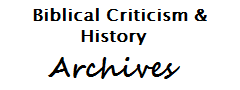
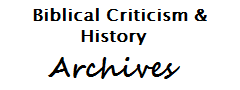 |
Freethought & Rationalism ArchiveThe archives are read only. |
|
|
#11 |
|
Guest
Posts: n/a
|
Hello Earl
Welcome to the Secular Web. I look forward to your first post. Please let me know if you wish to do so on this forum, or on the debate forum found here: Formal Debates & Discussions Also, if Ethan could let both of us know how he would like this to proceed, I would appreciate it. Please use this new email address (found in my profile) to contact me. Thank you. Brian |
|
|
#12 |
|
Guest
Posts: n/a
|
Hi Mr Doherty. I also write my posts using Microsoft Word and then copy and paste the text into the worthless little box in which it would be nightmarish to edit. I don't use paragraph indentations (the tab key?), but does anyone else know why this problem should occur when importing text from a Word processor into the miserable box?
My name's Philip Kuchar, by the way. |
|
|
#13 | |
|
Guest
Posts: n/a
|
Quote:
Michael |
|
|
|
#14 |
|
Guest
Posts: n/a
|
Uh, Turtonm, that post you replied to was by myself, not Earl Doherty. This is going to get confusing, so I guess I'll have to re-register using my real name rather than the name "Earl" which I use for reasons having nothing to do with Earl Doherty.
|
|
|
#15 |
|
Guest
Posts: n/a
|
EarlD:
I also usually paste my replies in from MS Word. As far as the paragraph formatting is concerned, I find that copying stuff from here and pasting into Word causes Word to assign it the "Normal(Web)" style. This has the confusing result of making blank lines appear between NEW paragraphs that you create, but they don't appear when you cut and paste to the box. You can solve this by doing "Select all", then choosing "Normal" style. The text then appears just as it will when you cut and paste back to the box (except that font information, etc. is lost). |
|
|
#16 |
|
Guest
Posts: n/a
|
To copy from Word to BB, use very simple formatting and don't use space-before or space-after. Instead, place an extra return (paragraph mark) between paragraphs.
To copy from BB to Word, either reformat after inserting or use Edit-PasteSpecial-Unformatted (which will assign the formatting of the insertion point). ps - To convert text in an existing Word document that uses space-before or space-after formatting to BB-postable-text as suggested above, find-and-replace ^p with ^p^p (ReplaceAll). This will insert an extra paragraph mark between paragraphs. [This message has been edited by JubalH (edited May 03, 2001).] |
|
|
#17 |
|
Veteran Member
Join Date: Dec 2002
Location: Gatorville, Florida
Posts: 4,334
|
OK, because we have "duplicate e-mail address" checking enabled for registration, I was forced to delete the EarlD account in order to re-register Earl as "Earl Doherty" (which seems to be what he desired here).
I will e-mail Earl with additional information. == Bill |
|
|
|
|
#18 |
|
Guest
Posts: n/a
|
I usually edit inside the page's text box, but if that becomes too awkward, I copy into Notepad or SimpleText.
|
|
|
#19 | |
|
Guest
Posts: n/a
|
Well, this promises to be a learning experience, if an old dog (well, not that old) can learn this many new tricks at once.
No paragraph indentations, I'm told. OK. Double space between paragraphs will probably help break up the text. OK. I know nothing at this point about UBB Code, but maybe I don't really need much. Bill gave me the basics (bold and italics) which I don't use anyway in my regular e-mail discussion groups, so I probably won't need it . The only thing I want to be able to do is put the URL occasionally for a website article I will refer to and suggest reading. I'm not sure I understood Bill's distinction between plain URL directive and standard hyperlink mode. I'll try one here: http://www.jesuspuzzle.com" target="_blank">http://<a href="http://www.jesuspuzz...puzzle.com</a> Despite doing my own html conversion of files for my website, it's at a very basic level, and there's a lot (if not most) I don't know. I'll try a quote directive and see what it looks like around a copied portion of a paragraph on the thread. Quote:
This is far more finicky than simple e-mail, and I don't know how I would cope with trying to incorporate a lot of bits and pieces from a message by Brian that I might want to reply to. I may be reduced to a very basic kind of communication. I'll have to experiment as I go along. This may be a slower debate than everyone would like. Nor can I let it get too time-consuming. That's it for this test. I'm trying this with simple NOtepad, though I think I'm going to go for trying it with Word, where I can at least save it as a file for my own records. Earl Doherty |
|
|
|
#20 |
|
Guest
Posts: n/a
|
However, one can save from Notepad just fine. And also from similar simple text editors like MacOS SimpleText.
As to HTML, I generally prefer to do it by hand; I've never seen the need to do any really fancy HTML. |
| Thread Tools | Search this Thread |
|